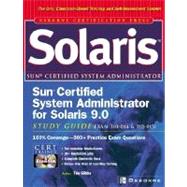
Solaris Sun Certified System Administrator for Solaris 9.0 Study Guide: (Exam 310-014 & 310-015)
by Gibbs, TimRent Book
New Book
We're Sorry
Sold Out
Used Book
We're Sorry
Sold Out
eBook
We're Sorry
Not Available
How Marketplace Works:
- This item is offered by an independent seller and not shipped from our warehouse
- Item details like edition and cover design may differ from our description; see seller's comments before ordering.
- Sellers much confirm and ship within two business days; otherwise, the order will be cancelled and refunded.
- Marketplace purchases cannot be returned to eCampus.com. Contact the seller directly for inquiries; if no response within two days, contact customer service.
- Additional shipping costs apply to Marketplace purchases. Review shipping costs at checkout.
Summary
Author Biography
Table of Contents
Part I: Sun Certified System Administrator Examination for Solaris 9 Study Guide, Exam 310-011 1: Understanding System Concepts 2: Administering the Boot PROM 3: Installing the Solaris Operating Environment 4: Initialization and Shutdown 5: User Administration 6: Solaris File Security 7: Understanding Process Control 8: Working with File Systems 9: Working with Files and Directories 10: Understanding the Boot Process 11: Configuring Disks 12: Working with the Format Command 13: Performing Backup and Recovery 14: Utilizing Basic Command Syntax 15: Working with the vi Editor 16: Working with a Remote Connection Part II: Sun Certified Administrator Examination for Solaris 9 Study Guide, Exam 310-012 17: Understanding the Client/Server Relationship 18: Understanding the Solaris Network Environment 19: Utilizing Solaris syslogc 20: Disk Management 21: Solaris Pseudo File Systems and Swap Space 22: Working with NFS 23: Using AutoFS 24: Working with the Cache File System 25: Understanding Naming Services 26: Using Network Information Service (NIS) 27: Utilizing Role-Based Access Control 28: Solaris Management Console and Solstice Admin Suite 29: JumpStart Automatic Installation Part III: Appendixes A: What’s New in Solaris 9 B: About the CD
2: Administering the Boot PROM 3: Installing the Solaris Operating Environment 4: Initialization and Shutdown 5: User Administration 6: Solaris File Security 7: Understanding Process Control 8: Working with File Systems 9: Working with Files and Directories 10: Understanding the Boot Process 11: Configuring Disks 12: Working with the Format Command 13: Performing Backup and Recovery 14: Utilizing Basic Command Syntax 15: Working with the vi Editor 16: Working with a Remote Connection Part II: Sun Certified Administrator Examination for Solaris 9 Study Guide, Exam 310-012 17: Understanding the Client/Server Relationship 18: Understanding the Solaris Network Environment 19: Utilizing Solaris syslogc 20: Disk Management 21: Solaris Pseudo File Systems and Swap Space 22: Working with NFS 23: Using AutoFS 24: Working with the Cache File System 25: Understanding Naming Services 26: Using Network Information Service (NIS) 27: Utilizing Role-Based Access Control 28: Solaris Management Console and Solstice Admin Suite 29: JumpStart Automatic Installation Part III: Appendixes A: What’s New in Solaris 9 B: About the CD
4: Initialization and Shutdown 5: User Administration 6: Solaris File Security 7: Understanding Process Control 8: Working with File Systems 9: Working with Files and Directories 10: Understanding the Boot Process 11: Configuring Disks 12: Working with the Format Command 13: Performing Backup and Recovery 14: Utilizing Basic Command Syntax 15: Working with the vi Editor 16: Working with a Remote Connection Part II: Sun Certified Administrator Examination for Solaris 9 Study Guide, Exam 310-012 17: Understanding the Client/Server Relationship 18: Understanding the Solaris Network Environment 19: Utilizing Solaris syslogc 20: Disk Management 21: Solaris Pseudo File Systems and Swap Space 22: Working with NFS 23: Using AutoFS 24: Working with the Cache File System 25: Understanding Naming Services 26: Using Network Information Service (NIS) 27: Utilizing Role-Based Access Control 28: Solaris Management Console and Solstice Admin Suite 29: JumpStart Automatic Installation Part III: Appendixes A: What’s New in Solaris 9 B: About the CD
6: Solaris File Security 7: Understanding Process Control 8: Working with File Systems 9: Working with Files and Directories 10: Understanding the Boot Process 11: Configuring Disks 12: Working with the Format Command 13: Performing Backup and Recovery 14: Utilizing Basic Command Syntax 15: Working with the vi Editor 16: Working with a Remote Connection Part II: Sun Certified Administrator Examination for Solaris 9 Study Guide, Exam 310-012 17: Understanding the Client/Server Relationship 18: Understanding the Solaris Network Environment 19: Utilizing Solaris syslogc 20: Disk Management 21: Solaris Pseudo File Systems and Swap Space 22: Working with NFS 23: Using AutoFS 24: Working with the Cache File System 25: Understanding Naming Services 26: Using Network Information Service (NIS) 27: Utilizing Role-Based Access Control 28: Solaris Management Console and Solstice Admin Suite 29: JumpStart Automatic Installation Part III: Appendixes A: What’s New in Solaris 9 B: About the CD
8: Working with File Systems 9: Working with Files and Directories 10: Understanding the Boot Process 11: Configuring Disks 12: Working with the Format Command 13: Performing Backup and Recovery 14: Utilizing Basic Command Syntax 15: Working with the vi Editor 16: Working with a Remote Connection Part II: Sun Certified Administrator Examination for Solaris 9 Study Guide, Exam 310-012 17: Understanding the Client/Server Relationship 18: Understanding the Solaris Network Environment 19: Utilizing Solaris syslogc 20: Disk Management 21: Solaris Pseudo File Systems and Swap Space 22: Working with NFS 23: Using AutoFS 24: Working with the Cache File System 25: Understanding Naming Services 26: Using Network Information Service (NIS) 27: Utilizing Role-Based Access Control 28: Solaris Management Console and Solstice Admin Suite 29: JumpStart Automatic Installation Part III: Appendixes A: What’s New in Solaris 9 B: About the CD
10: Understanding the Boot Process 11: Configuring Disks 12: Working with the Format Command 13: Performing Backup and Recovery 14: Utilizing Basic Command Syntax 15: Working with the vi Editor 16: Working with a Remote Connection Part II: Sun Certified Administrator Examination for Solaris 9 Study Guide, Exam 310-012 17: Understanding the Client/Server Relationship 18: Understanding the Solaris Network Environment 19: Utilizing Solaris syslogc 20: Disk Management 21: Solaris Pseudo File Systems and Swap Space 22: Working with NFS 23: Using AutoFS 24: Working with the Cache File System 25: Understanding Naming Services 26: Using Network Information Service (NIS) 27: Utilizing Role-Based Access Control 28: Solaris Management Console and Solstice Admin Suite 29: JumpStart Automatic Installation Part III: Appendixes A: What’s New in Solaris 9 B: About the CD
12: Working with the Format Command 13: Performing Backup and Recovery 14: Utilizing Basic Command Syntax 15: Working with the vi Editor 16: Working with a Remote Connection Part II: Sun Certified Administrator Examination for Solaris 9 Study Guide, Exam 310-012 17: Understanding the Client/Server Relationship 18: Understanding the Solaris Network Environment 19: Utilizing Solaris syslogc 20: Disk Management 21: Solaris Pseudo File Systems and Swap Space 22: Working with NFS 23: Using AutoFS 24: Working with the Cache File System 25: Understanding Naming Services 26: Using Network Information Service (NIS) 27: Utilizing Role-Based Access Control 28: Solaris Management Console and Solstice Admin Suite 29: JumpStart Automatic Installation Part III: Appendixes A: What’s New in Solaris 9 B: About the CD
14: Utilizing Basic Command Syntax 15: Working with the vi Editor 16: Working with a Remote Connection Part II: Sun Certified Administrator Examination for Solaris 9 Study Guide, Exam 310-012 17: Understanding the Client/Server Relationship 18: Understanding the Solaris Network Environment 19: Utilizing Solaris syslogc 20: Disk Management 21: Solaris Pseudo File Systems and Swap Space 22: Working with NFS 23: Using AutoFS 24: Working with the Cache File System 25: Understanding Naming Services 26: Using Network Information Service (NIS) 27: Utilizing Role-Based Access Control 28: Solaris Management Console and Solstice Admin Suite 29: JumpStart Automatic Installation Part III: Appendixes A: What’s New in Solaris 9 B: About the CD
16: Working with a Remote Connection Part II: Sun Certified Administrator Examination for Solaris 9 Study Guide, Exam 310-012 17: Understanding the Client/Server Relationship 18: Understanding the Solaris Network Environment 19: Utilizing Solaris syslogc 20: Disk Management 21: Solaris Pseudo File Systems and Swap Space 22: Working with NFS 23: Using AutoFS 24: Working with the Cache File System 25: Understanding Naming Services 26: Using Network Information Service (NIS) 27: Utilizing Role-Based Access Control 28: Solaris Management Console and Solstice Admin Suite 29: JumpStart Automatic Installation Part III: Appendixes A: What’s New in Solaris 9 B: About the CD
17: Understanding the Client/Server Relationship 18: Understanding the Solaris Network Environment 19: Utilizing Solaris syslogc 20: Disk Management 21: Solaris Pseudo File Systems and Swap Space 22: Working with NFS 23: Using AutoFS 24: Working with the Cache File System 25: Understanding Naming Services 26: Using Network Information Service (NIS) 27: Utilizing Role-Based Access Control 28: Solaris Management Console and Solstice Admin Suite 29: JumpStart Automatic Installation Part III: Appendixes A: What’s New in Solaris 9 B: About the CD
19: Utilizing Solaris syslogc 20: Disk Management 21: Solaris Pseudo File Systems and Swap Space 22: Working with NFS 23: Using AutoFS 24: Working with the Cache File System 25: Understanding Naming Services 26: Using Network Information Service (NIS) 27: Utilizing Role-Based Access Control 28: Solaris Management Console and Solstice Admin Suite 29: JumpStart Automatic Installation Part III: Appendixes A: What’s New in Solaris 9 B: About the CD
21: Solaris Pseudo File Systems and Swap Space 22: Working with NFS 23: Using AutoFS 24: Working with the Cache File System 25: Understanding Naming Services 26: Using Network Information Service (NIS) 27: Utilizing Role-Based Access Control 28: Solaris Management Console and Solstice Admin Suite 29: JumpStart Automatic Installation Part III: Appendixes A: What’s New in Solaris 9 B: About the CD
23: Using AutoFS 24: Working with the Cache File System 25: Understanding Naming Services 26: Using Network Information Service (NIS) 27: Utilizing Role-Based Access Control 28: Solaris Management Console and Solstice Admin Suite 29: JumpStart Automatic Installation Part III: Appendixes A: What’s New in Solaris 9 B: About the CD
25: Understanding Naming Services 26: Using Network Information Service (NIS) 27: Utilizing Role-Based Access Control 28: Solaris Management Console and Solstice Admin Suite 29: JumpStart Automatic Installation Part III: Appendixes A: What’s New in Solaris 9 B: About the CD
27: Utilizing Role-Based Access Control 28: Solaris Management Console and Solstice Admin Suite 29: JumpStart Automatic Installation Part III: Appendixes A: What’s New in Solaris 9 B: About the CD
29: JumpStart Automatic Installation Part III: Appendixes A: What’s New in Solaris 9 B: About the CD
A: What’s New in Solaris 9 B: About the CD
An electronic version of this book is available through VitalSource.
This book is viewable on PC, Mac, iPhone, iPad, iPod Touch, and most smartphones.
By purchasing, you will be able to view this book online, as well as download it, for the chosen number of days.
Digital License
You are licensing a digital product for a set duration. Durations are set forth in the product description, with "Lifetime" typically meaning five (5) years of online access and permanent download to a supported device. All licenses are non-transferable.
More details can be found here.
A downloadable version of this book is available through the eCampus Reader or compatible Adobe readers.
Applications are available on iOS, Android, PC, Mac, and Windows Mobile platforms.
Please view the compatibility matrix prior to purchase.
